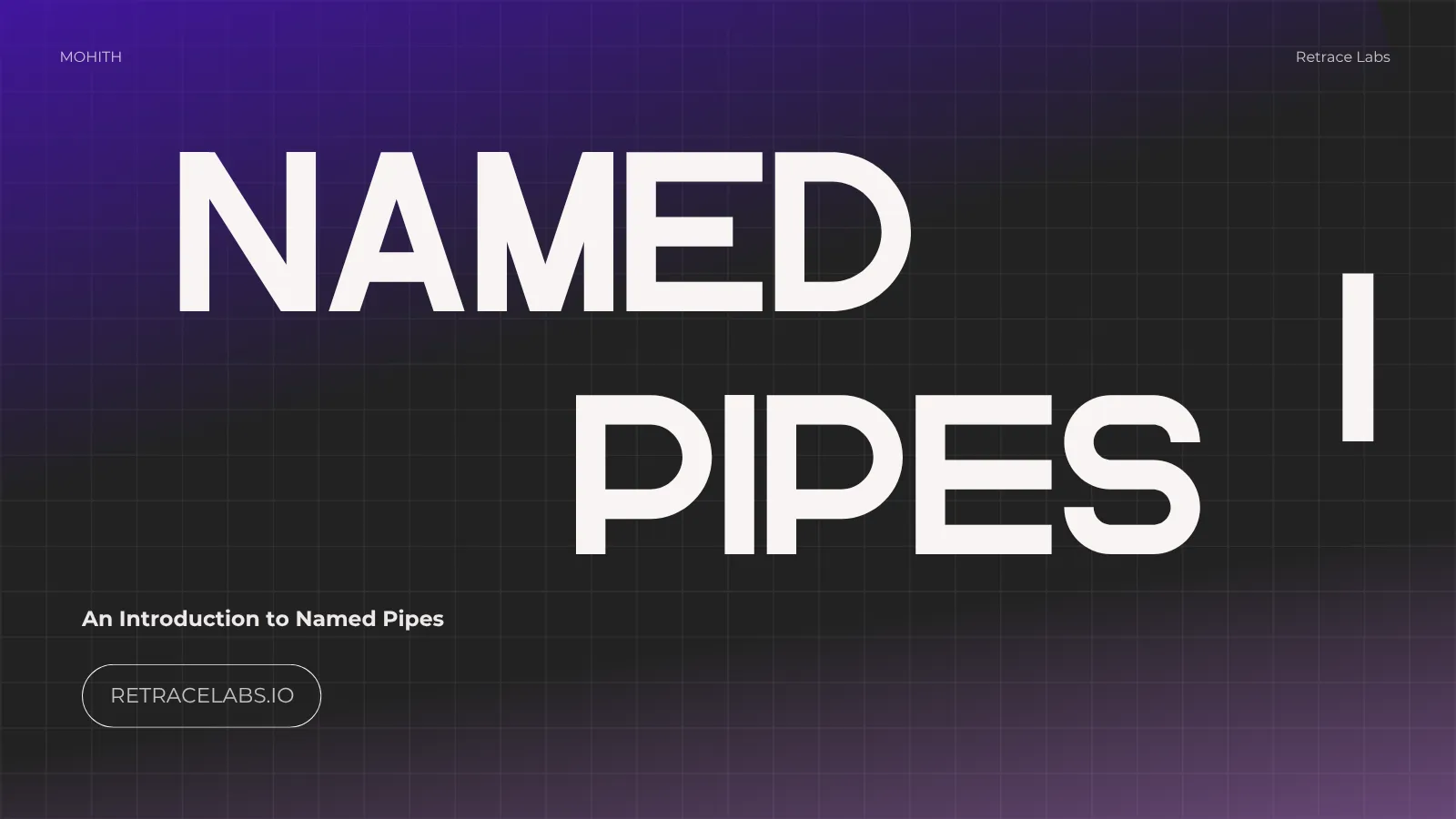Pipes of Windows: A Developer’s Guide and an Attacker’s Playground (Part 1)
Introduction: The Silent Conversation Between Programs
Imagine two brilliant specialists working in separate, soundproof rooms. Each has their own private notes, tools, and data—their own isolated memory space. By design, one specialist has no idea what the other is doing. This is how processes operate in the Windows operating system: as independent entities, securely isolated from one another to ensure stability and security. But what if they need to collaborate on a complex problem? They need a way to talk. This fundamental requirement for collaboration is solved by Inter-Process Communication (IPC).
IPC encompasses the various methods that an operating system provides to allow these isolated processes to exchange data and signals. Think of it as installing communication systems into our specialists’ rooms: a pneumatic tube for sending messages, a shared whiteboard on the wall, or a direct telephone line. In the vast and intricate world of Windows, there are many such systems. This blog series will focus on one of the most versatile and interesting of them all: Pipes. We will explore how they are used by legitimate software and how they have become a favorite tool in the arsenal of advanced cyber attackers.
The IPC Toolbox in Windows
Before we dive deep into pipes, it’s helpful to understand that they are just one tool in a rich toolbox that Windows provides for developers. Each tool has its own purpose and trade-offs.
A brief look at this toolbox reveals several key mechanisms. Anonymous Pipes act like a simple, temporary “tin-can phone,” perfect for one-way communication between a parent process and a child process it just created. For broadcasting messages, like a public announcement, we have Mailslots. When performance is absolutely critical and processes need to work on the same data set, Shared Memory (implemented via Memory-Mapped Files) provides a “shared whiteboard” for blazing-fast access. For robust, structured communication across a network, Windows Sockets (Winsock) provides the “telephone system,” and Remote Procedure Calls (RPC) allow one process to delegate a task to another as if it were just calling a local function.
Among these options, Named Pipes strike a remarkable balance of simplicity, flexibility, and power, making them a cornerstone of Windows application and service development.
Anonymous Pipes vs. Named Pipes: A Tale of Two Tubes
To truly appreciate Named Pipes, we must first distinguish them from their simpler cousins, Anonymous Pipes. The difference is best explained with an analogy.
Imagine you want to talk to your sibling in the next room using a tin-can phone. You take two cans and a string, build the device, and hand one end directly to them. This is an Anonymous Pipe. It’s unnamed and temporary; once you both drop the cans, the communication line is gone. Critically, you must have a pre-existing relationship (parent-child process) to hand off one end of the pipe. You certainly couldn’t use this simple device to talk to a stranger down the street.
Now, consider the pneumatic tube system at a bank’s drive-thru. This is a Named Pipe. It has a public, well-known address—for instance, \\.\pipe\BankTube. Any customer, even one the bank has never seen before (an unrelated process), can drive up and connect to it. The tube system is persistent; it exists and waits for a customer even when no one is there. Furthermore, with the right infrastructure, a similar system could connect two different bank branches, even miles apart (network capability). This system is also secure, with the bank controlling who can use it and what they can do.
This analogy highlights the key technical differences, which we can summarize below:
| Feature | Anonymous Pipe | Named Pipe |
|---|---|---|
| Naming | Unnamed, identified by a handle. | Has a unique, system-wide name. |
| Process Relationship | Must be related (typically parent-child). | Can be used by any two unrelated processes. |
| Lifetime | Temporary, lasts only as long as handles are open. | Persistent, exists until explicitly destroyed by the server. |
| Network Capability | Local machine only. | Can be accessed by processes across a network. |
| Directionality | One-way (simplex) communication. | Can be one-way (simplex) or two-way (duplex). |
| Security | Inherits security attributes from its creator. | Has its own security descriptor (Access Control List). |
Conclusion to Part 1
We’ve now established the foundational concepts. We understand that processes need IPC to collaborate and that Windows offers a diverse toolkit for this purpose. We see that while Anonymous Pipes serve a simple, specific need, Named Pipes offer a far more robust and flexible client-server communication model that is essential for many Windows applications and services.
In Part 2 of this series, we will leave the theory behind. We’ll get our hands dirty with code, looking at the Windows internals that make Named Pipes work, and we’ll build a functional client-server application. Then, we’ll switch hats from developer to security analyst and explore the dark side: how these powerful tools are abused by adversaries for privilege escalation, stealthy lateral movement, and command-and-control.matic tube for sending messages, a shared whiteboard on the wall, or a direct telephone line. In the vast and intricate world of Windows, there are many such systems. This blog series will focus on one of the most versatile and interesting of them all: Pipes. We will explore how they are used by legitimate software and how they have become a favorite tool in the arsenal of advanced cyber attackers.